After we deployed a WSP in our production SP 2010 farm, one of our application did not show Site actions menu properly.
We tried the following steps
1) We checked the WSP\code thoroughly and could not find anything.
2) Checked the permissions of all the users and could not find anything.
3) Retracted the new WSP and deployed the backed up WSP(As a process we always take a backup of WSP's). It did not work.
4) Checked all other production applications, they did not have any issues.
5) Checked Central Administration -> Manage Content Database Settings , the database was not offline.
6) Checked Central Administration -> Site Collection Quotas and Locks and found that the DB was set to ReadOnly. Removed the lock status and Site Actions menu started showing up.
I hope this helps you!!!
We tried the following steps
1) We checked the WSP\code thoroughly and could not find anything.
2) Checked the permissions of all the users and could not find anything.
3) Retracted the new WSP and deployed the backed up WSP(As a process we always take a backup of WSP's). It did not work.
4) Checked all other production applications, they did not have any issues.
5) Checked Central Administration -> Manage Content Database Settings , the database was not offline.
6) Checked Central Administration -> Site Collection Quotas and Locks and found that the DB was set to ReadOnly. Removed the lock status and Site Actions menu started showing up.
I hope this helps you!!!
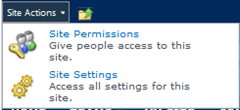

No comments:
Post a Comment
Note: Only a member of this blog may post a comment.